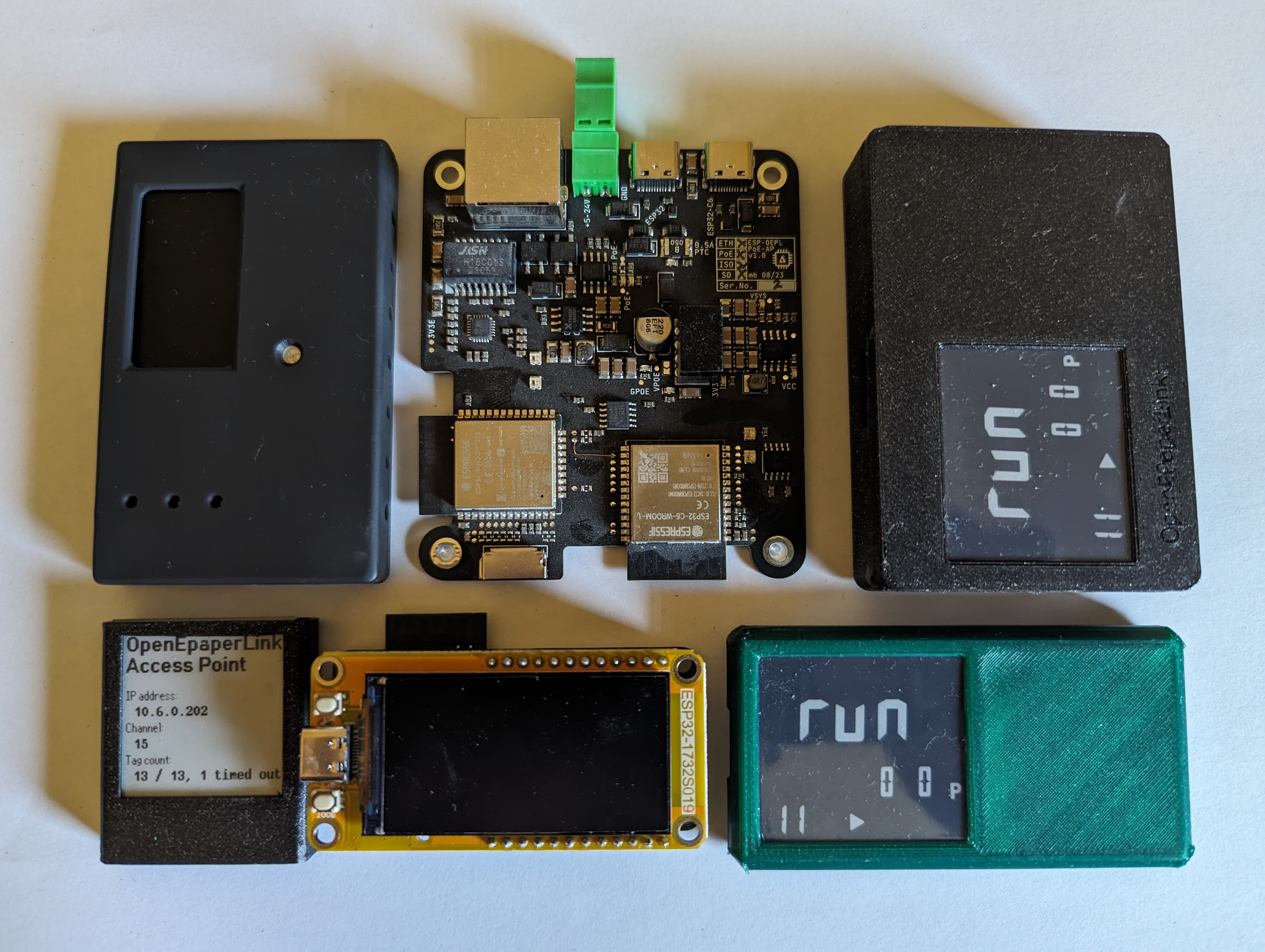Welcome to the OpenEpaperLink web installer!
-
1. Plug in your ESP to a USB port. You might have to press and hold the 0/boot button while pressing the reset button once
2. Select your AP type in the menu below
3. Hit "Connect" and select the correct COM port
4. Wait for around 2 minutes for OpenEPaperLink to install
5. After the install, you can configure the wifi. You might have to unplug and replug the AP and connect again
6. If your AP has an ESP32-C6/H2, you can now plug it in and press connect/install again to fash it
GitHub imprint (Impressum) privacy (Datenschutz)