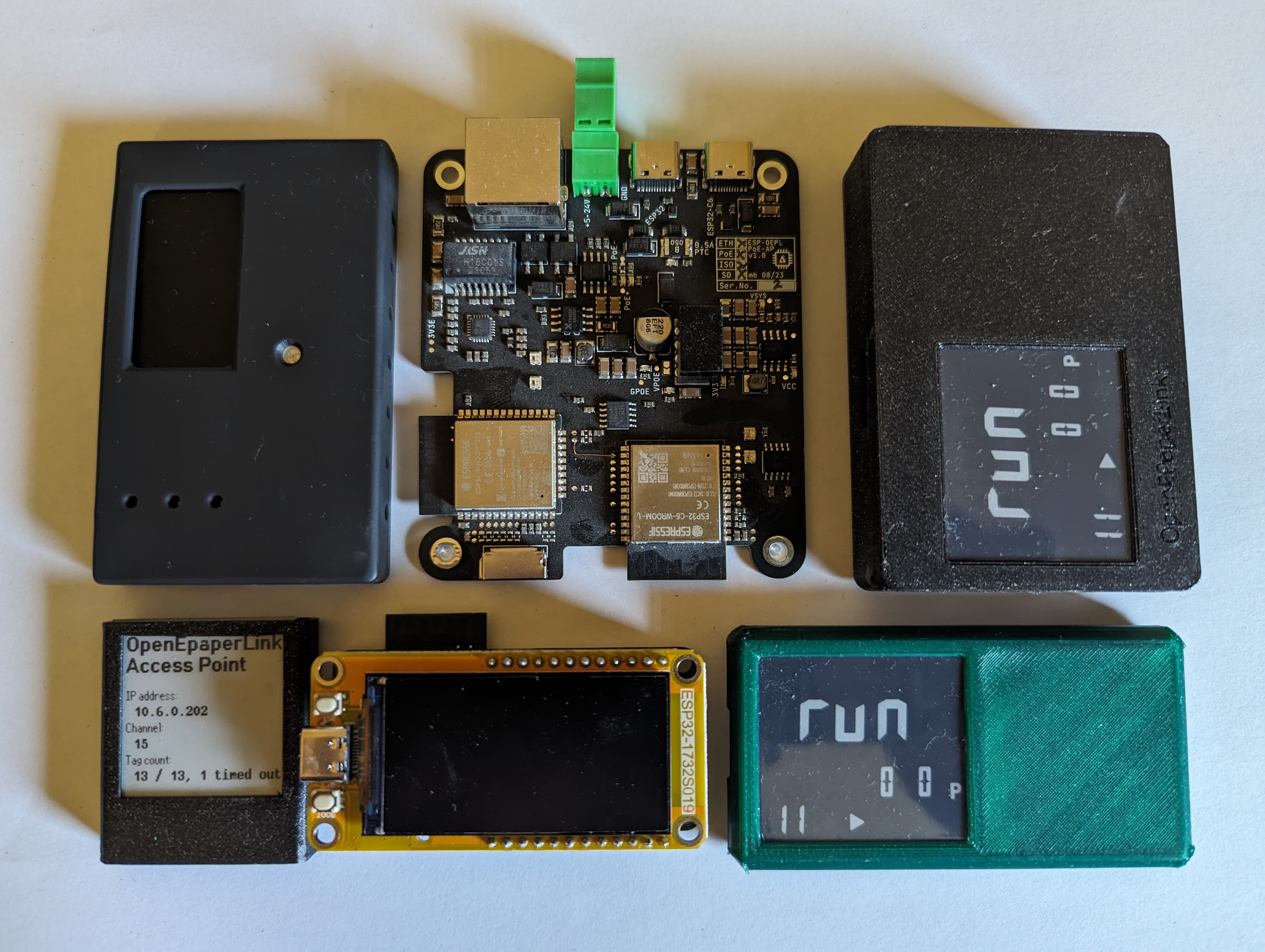Welcome to the OpenEpaperLink web installer!
- Plug in your ESP to a USB port. If you have and ESP32-S2, you have to press and hold the 0/boot button while pressing the reset button once
- Select your AP type in the menu below
- Hit "Connect" and select the correct COM port. No device found?
- Wait for around 2 minutes for OpenEPaperLink to install
- After the install, you can configure the wifi(for S2 based boards, you have to reset them, reload the page, select the AP again and press Connect)
YOU DO NOT FLASH THE ESP32-C6 HERE IF YOUR BOARD CONTAINS ONE, THIS CAN BE DONE LATER IN THE WEB INTERFACE
Powered by ESP Web Tools
GitHub imprint (Impressum) privacy (Datenschutz)